How to Use Text Editing Gestures on iPhone in iOS 13
Top iOS 13 features,Best iOS 13 features,Best iOS 13 Changes,Top iOS 13 changes,Top iPadOS Features,Best iPadOS Features,Best iPadOS 13 Features,Best iPadOS 13 Changes,Best New iOS 13 Features,Top New iOS 13 Features,iOS 13 Review,iPadOS Review,iPad OS,iPadOS 13 Review,iPadOS Beta,iOS 13 Beta,iPadOS 13 Beta,iOS 13 Best Features,iOS 13 What’s New,iPadOS What’s New,iPad Pro iPadOS 13,iPhone XS iOS 13,iOS 13 vs iOS 12,yt:cc=on
Apple has launched another feature another feature in its latest iOS 13 update. The new text-editing gestures would allow you to cut, copy, and paste content using finger gestures. Learn how you can use those gestures on all your Apple devices compatible with iOS 13, as well as iPad OS.
Watch and Learn!
Read more here:-
—————————————————————–
TIME STAMPS
0:18 — Text editing gesture features
0:29 — How to copy the text
0:45 — How to paste it
1:01 — How to cut the content
1:19 — Text editing feature for
1:38 — Conclusion
—————————————————————–
Like this video? Check out our blog ( for more interesting How-to articles, troubleshooting guides, latest tech reviews & much more.
Follow Us on:
Facebook:
LinkedIn:
——————————————————————-
Music: Rollercoaster by Declan DP
Licensing Agreement:
Free Download / Stream:
Music promoted by Audio Library
——————————————————————————————————
Subscribe to Tweak Library for more interesting tips, tricks, how-to videos & other troubleshooting guides! Stay Tuned!
#iOS13 #TextEditingGesture #ThreeFingerGesture
#Text #Editing #Gestures #iPhone #iOS

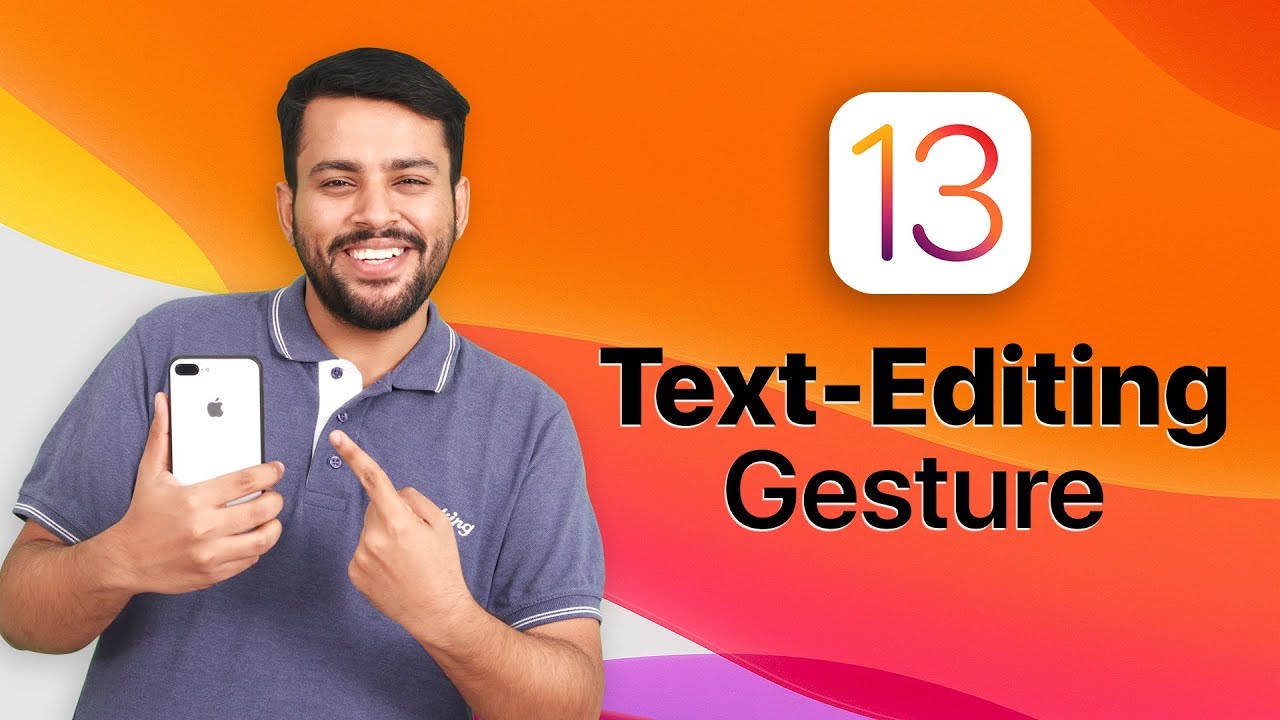










Nice one abhishek!
Kay baat Hii Paaaa-ji.…
How do you “select all”?
How to disable this option
But the option to “select all” seems to be unavailable. Could you let me know ?
It doesn’t work in my iPhone XS Max (iOS 13.3)
u forgot to tell undo redo via gestures…
that could work if you have a baby fingers to fit in screen
Scammer of the year
I never Knew the gesture to copy text existed.. I feel dumb..
This was a simple resolution of the problem. Thanks for Sharing!